Library and Credit update
Updates to access have been implemented for all Secrets of Success $97/mo subscription holders. All users now have access to the "Mastermind Library" which has access to all of the same authors and books and files without the need to use credits to unlock anything, as everything is already available to you!
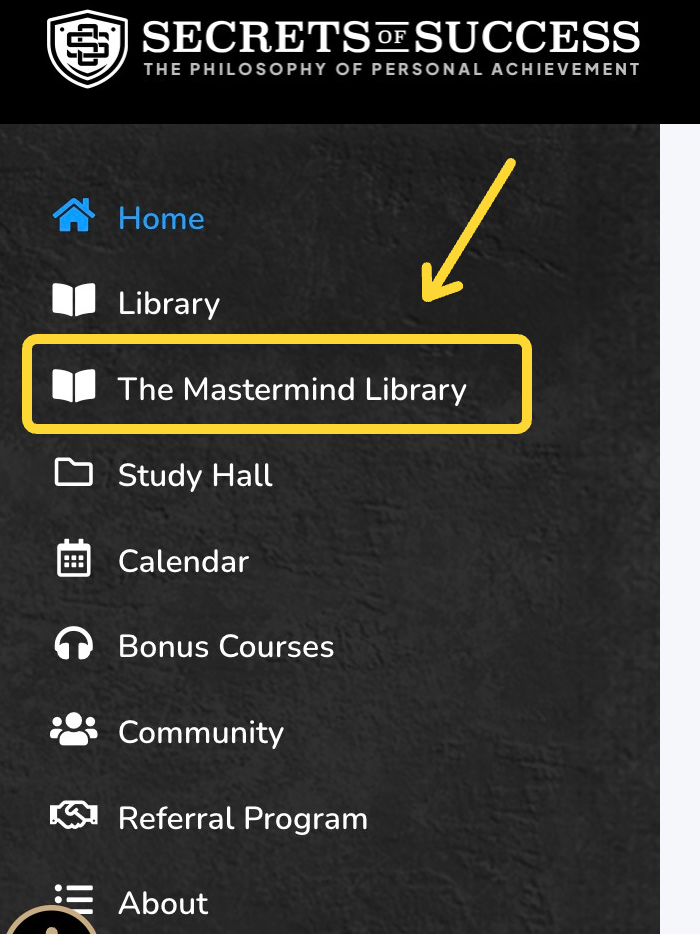
Credit Basics
When you sign up, you'll receive 3 credits to get started. After that, every 30 days, your credits will refresh to 2. It's important to note that credits do not roll over.
If you don't use all of your credits within a month, you'll start the new month with a fresh set of 2 credits. You can use your credits to unlock any course from our extensive library.
Once you unlock a course, you can access it anytime as long as you remain a member.
When Do They Reset?
Your credits will reset 30 days after you have signed up, and every 30 days after that.If you signed up on the 30th of June, your credit reset (and payment period) will be on the 30th of July.
Credits Don't Roll Over!
Can I Buy Additional Credits?
We do not offer this option at this point in time.
What do I do if I used a credit and still don't have access?
Oof, sorry that happened. Reach out to support and our friendly staff will help you solve your issue as soon as possible!
How Do I Use My Credits?
First click on the Library menu option as shown in the image below.

Click on the Image of the Author whose book you would like to access.

This will take you to all the books we have from that specific author. Click on the book you want to unlock and you should see the following:

Click on "Yes, Use 1 Credit", and you will be taken to the all the options available with that book.
All of the courses have audio options, with some additionally having PDFs or epubs. We are always looking to add more authors and works to our library.
Was this article helpful?
That’s Great!
Thank you for your feedback
Sorry! We couldn't be helpful
Thank you for your feedback
Feedback sent
We appreciate your effort and will try to fix the article